Instructions for authors
Important Information for Oral Presentation
In order to ensure a smooth performance during your oral session, we kindly ask you to consider the following instructions:
- Time allocated to oral presentations is 15 minutes, please note that this includes set-up and questions. Due to large number of presentations – please keep strictly to these limits.
- Recomended aspect ratio of slides is 16:9. Other aspect ratios are also supported.
- Be at the session room 15 minutes before session starts and introduce yourself to the session chairs.
- Bring your presentation on a USB memory stick in MS-PowerPoint or Adobe PDF formats, and upload it in the Session Room computer no later than 2 hours prior to your session start! You can also bring it earlier, during the coffee/lunch breaks of any days before your presentation. A volunteer will be at your disposal to help you to upload it in the right file in order to find it easily at the time of presentation.
- In order to avoid any compatibility problems, read carefully the instructions below.
PowerPoint Instructions
- For MS-PowerPoint presentations, please use the following versions only: PP 97-2003 (*.ppt) or 2007, 2010 to guarantee that it will be opened successfully on the on-site PC
- We recommend to use the PPT/PPTX format instead of PPS
- All videos or animations in the presentation must run automatically!
Pictures/Videos
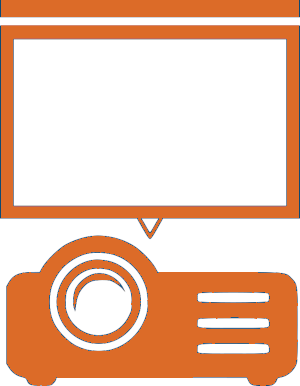
- We cannot provide support for embedded videos in your presentation; please test your presentation with the on-site PC several hours before your presentation. Generally, the WMV format should work with no difficulties.
- In case your video is not inserted in MS-PowerPoint, it is possible to have it in other formats – MPEG 2,4, AVI (codecs: DivX, XviD, h264) or WMV. Suggested bitrate for all mpeg4 based codecs is about 1 Mbps with SD PAL resolution (1024x576pix with square pixels, AR: 16/9).
Fonts
- Only fonts that are included in the basic installation of MS-Windows will be available (English version of Windows). Use of other fonts not included in Windows can cause wrong layout/style of your presentation.
If you insist on using different fonts, these must be embedded into your presentation by choosing the right option when saving your presentation:
- Click on “File”, then “Save As”
- Check the “Tools” menu and select “Embed True Type Fonts”
INSTRUCTIONS FOR PREPARING E-POSTERS
All posters accepted for SEEIC 2022 will be displayed only in the digital format as E- posters on high-resolution monitors
CREATING AND DESIGNING YOUR E-POSTER - RECOMMENDATIONS
All E-posters should be prepared in English.
Layout: Landscape (horizontal orientation)
Format: 16:9 (i.e. 81 cm width and 45 cm height)
Minimum Font Size: 11pt (template in the message attachment)
The title and subheadings should be written in bold; Italics should be avoided as it would be harder to read from a distance.
Names and affiliations of all authors (each author to be marked with superscript Arabic number (such as 1, 2) with their corresponding institute affiliation and their addresses.
Please select background colors that contrast well with the font to allow easier reading of your text. Avoid background with bright or dark color and full of texture as this will distract readers.
Media: Images/photos, graphs and tables can be included in the E-poster.
Make sure that any photographs or figures being used in the poster are with sufficient size so that they are clearly visible, with a minimum 300-dpi resolution. Graphs and tables should be well organized and the font used should be of a size that is easy to read.
File Size: Maximum file size is 5MB.
File Format: PDF (.pdf)
Poster Code: put it on the top right corner (list of poster codes are in the attachement)
Title of the E-Poster: should match with the submitted abstract
SUBMITTING YOUR E-POSTER (PDF Format Only)
The Committee only accepts E-poster in a PDF format.
Please submit your E-poster to seeic2022@izor.hr
The deadline to submit your E-Poster Submission is October 10th 2022
POSTER PRESENTATION
Authors are requested to be at their assigned monitors for the period of time specified for their poster session. During this time authors should be available for discussion of the E-poster. A very short formal presentation (1 – 2 minutes) would be necessary (schedule will be informed).
You will be informed of Your poster number in a few next days. However, when You arrive at the meeting, check the program to confirm the day and time of your poster presentation, in case there have been last minute changes.
File Size: Maximum file size is 5MB.
File Format: PDF (.pdf)
Poster Code: put it on the top right corner (list of poster codes are in the attachement)
Title of the E-Poster: should match with the submitted abstract
SUBMITTING YOUR E-POSTER (PDF Format Only)
The Committee only accepts E-poster in a PDF format.
Please submit your E-poster to seeic2022@izor.hr
The deadline to submit your E-Poster Submission is October 10th 2022
POSTER PRESENTATION
Authors are requested to be at their assigned monitors for the period of time specified for their poster session. During this time authors should be available for discussion of the E-poster. A very short formal presentation (1 – 2 minutes) would be necessary (schedule will be informed).
You will be informed of Your poster number in a few next days. However, when You arrive at the meeting, check the program to confirm the day and time of your poster presentation, in case there have been last minute changes.
